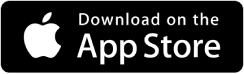We want you to be able to share your reasons and inspiration for joining Swim Across America. To set you up for success, we are proud to offer Good Move, a fundraising mobile app that is user-friendly, easy to navigate, and integrates with your phone’s native apps. The Good Move app is available for both Apple and Android devices. Here’s how to get started:
- Visit either the App Store or Google Play Store
- Download the Good Move Fundraising App
- Once download is complete, enter the email address you used for your SAA registration.
You will receive an email with a one-time passcode to connect your registration.
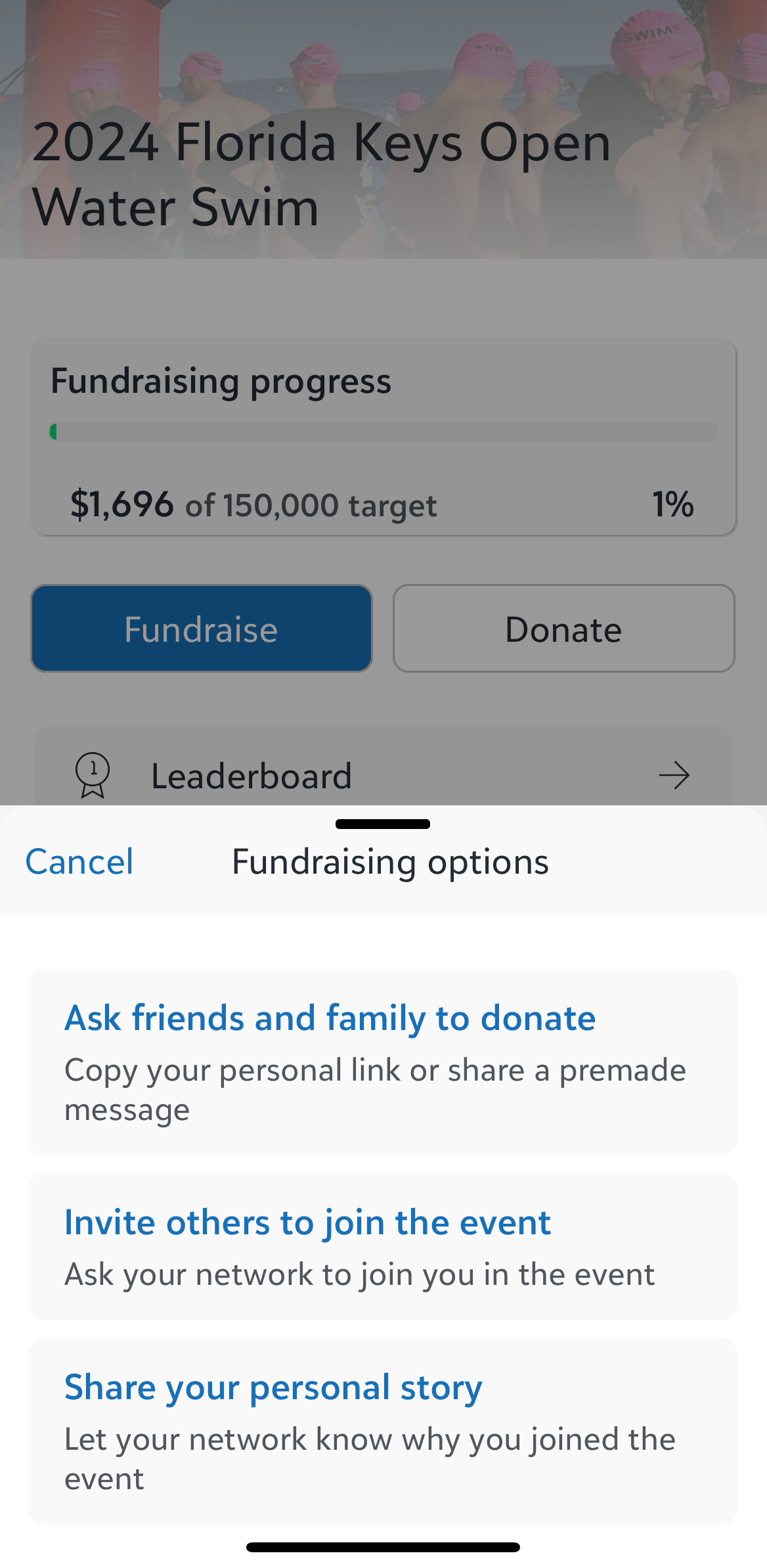
-
AMP UP YOUR FUNDRAISING
On the home screen of the Good Move app, you’ll see a list of your active registrations and your personal fundraising total for each event. Click on an event to view fundraising progress, keep track of how close you are to meeting (and exceeding!) your goal, and send templated texts or emails to your contacts. Good Move allows you to easily contact friends, family members, coworkers - anyone saved in your phone - to support your event, join your team, or share your personal story.
If you are a team captain, click on the team tab to edit your team page.
-
EASILY UPDATE YOUR PERSONAL PAGE
Say goodbye to changing your image and story only on a desktop or laptop. Now, you can do both right through the Good Move app! To change your image, you can upload a picture directly from your camera roll or take a picture using the app. Don’t forget to update your story, too! Sharing your #WhyISwim story will help donors understand why Swim Across America is important to you. After updating your page, copy your fundraising link and share with friends!
If you are a team captain, click on the team tab to edit your team page.
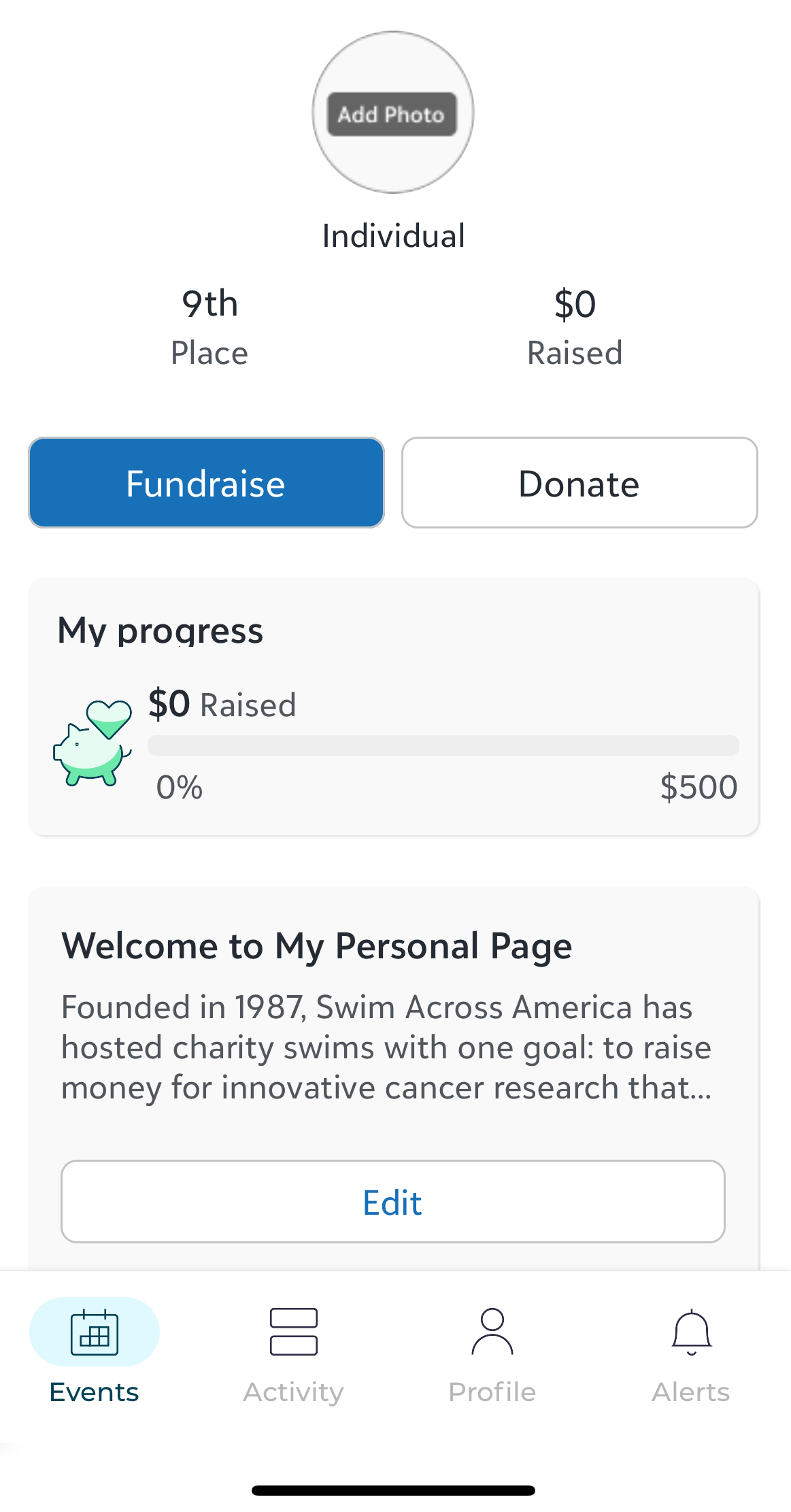
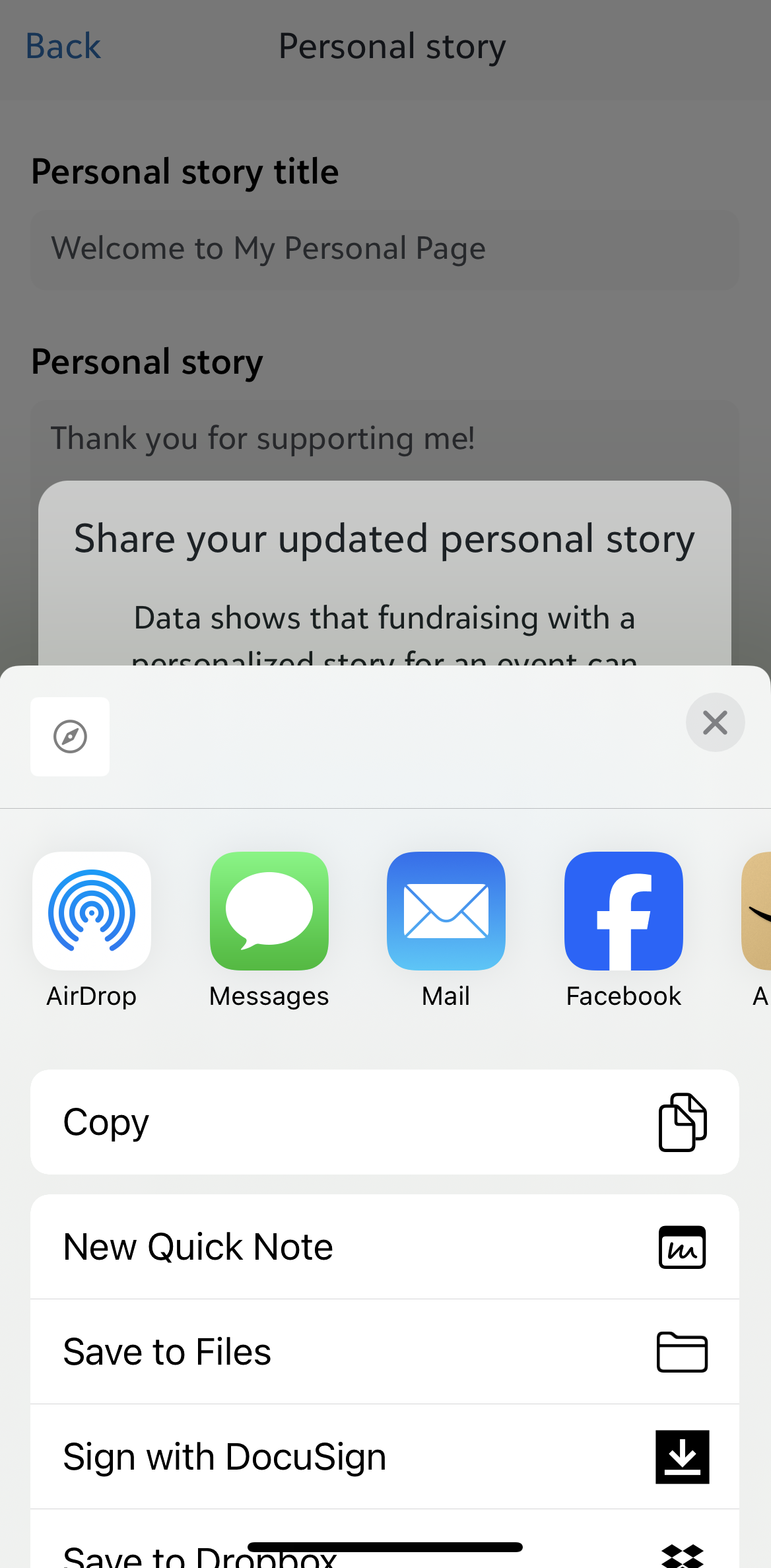
-
SHARE YOUR STORY
Now that you've joined Swim Across America, it’s time to spread the word to bring tangible impact to the fight against cancer in your community. The Good Move app makes it incredibly easy to share your fundraiser on Facebook, LinkedIn, email, and SMS.
-
QUICKLY SEND EMAILS TO YOUR CONTACTS
Have contacts on your phone you’d like to email about Swim Across America? The Good Move app integrates with apps native to your phone.. Whether you’re asking for donations, thanking donors, or recruiting team members, you can send a templated message, enter the recipient, and click send!

To connect your personal fundraising page to Facebook Fundraisers, log in to the participant center. Need help? Follow the instructions here.
If you have any questions regarding the app, please contact info@swimacrossamerica.org.